Those enrolled in the INPS Management for Traders and/or Artisans must pay fixed contributions on a quarterly basis (February 16, May 16, August 20, and November 16 of each year) plus any excess amounts determined by the annual income tax return.
To access and view the F24 forms needed for the payment of fixed contributions, simply follow these steps:
- Access the INPS website: Log in to the reserved area using your SPID, CIE, or CNS.

- Use the search bar: Look for "Cassetto previdenziale commercianti."
- Click on the requested service: This will open the page where you need to access the thematic area.
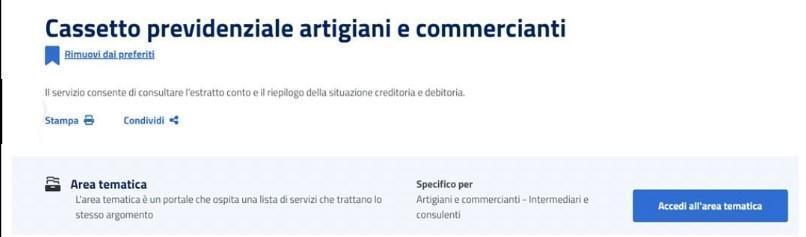
- Once in the Cassetto previdenziale view: You can consult the data related to the contribution status of the activity, including personal data, registration number, CIN code, F24 forms, contribution statement, etc.5.
- To download the F24 forms with the indicated deadlines: Navigate through the left menu and select "Posizione Assicurativa" and then "Dati del modello F24."
From here: You will find a summary of all the F24 forms for the year with the indicated deadlines and the amounts that need to be paid.
Periodo dal | Periodo al | Imp. Euro | Rata | Scadenza |
01/2023 | 12/2023 | 470,34 | 1ª RATA | 16/05/2023 |
01/2023 | 12/2023 | 1° ACC. | 1° ACC. | 16/06/2023 |
01/2023 | 12/2023 | 705,51 | 2ª RATA | 20/08/2023 |
01/2023 | 12/2023 | 705,51 | 3ª RATA | 16/11/2023 |
01/2023 | 12/2023 | 2° ACC. | 2° ACC. | 30/11/2023 |
01/2023 | 12/2023 | 705,53 | 4ª RATA | 16/02/2024 |
(In the example shown, the values are for an individual in the flat-rate regime in 2023 who requested a 35% reduction in contributions. Therefore, the values may vary.)


