Last updated: October 28, 2025
- Log in to Xolo Teams and click 'Create Project’
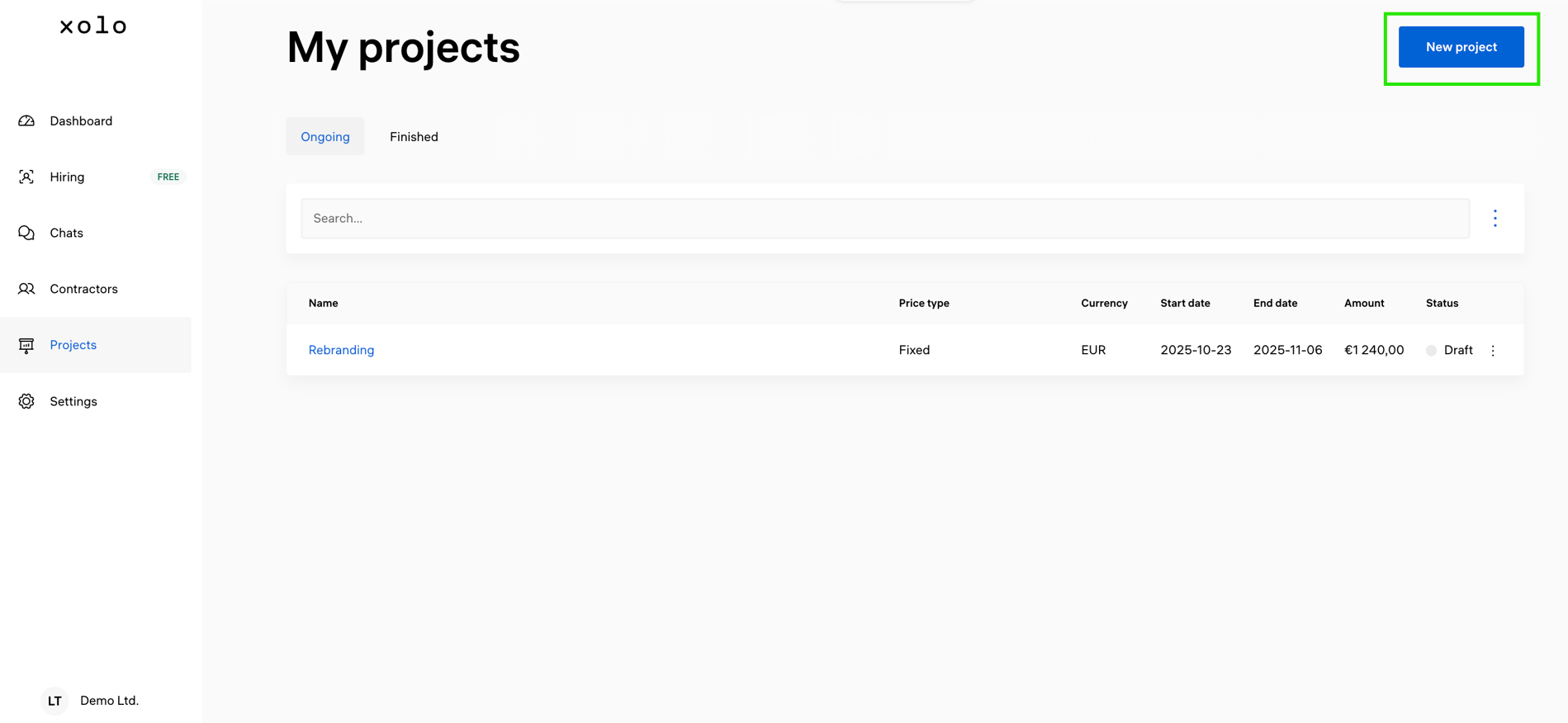
- Fill in your project details
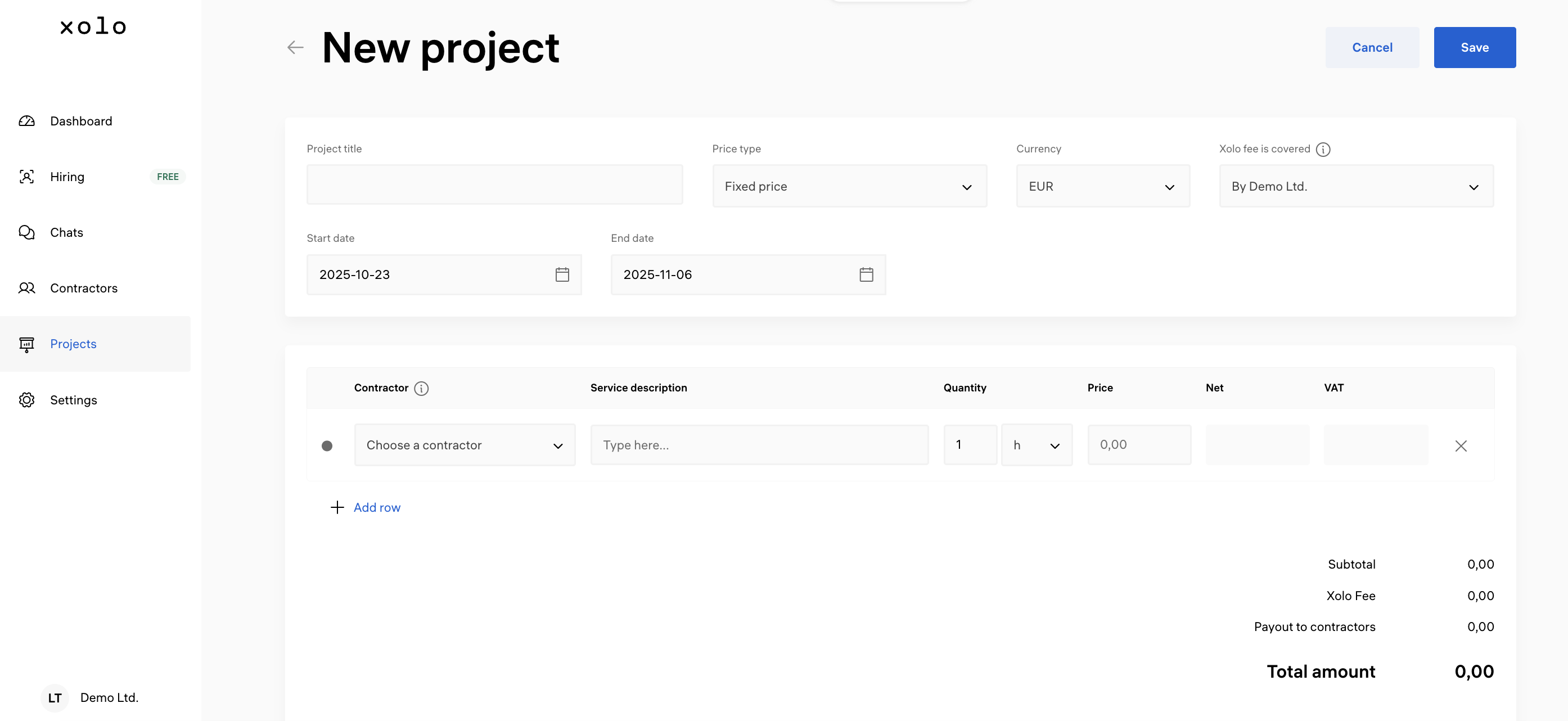
- Select the preferred Price type (Fixed price or Time & Material)
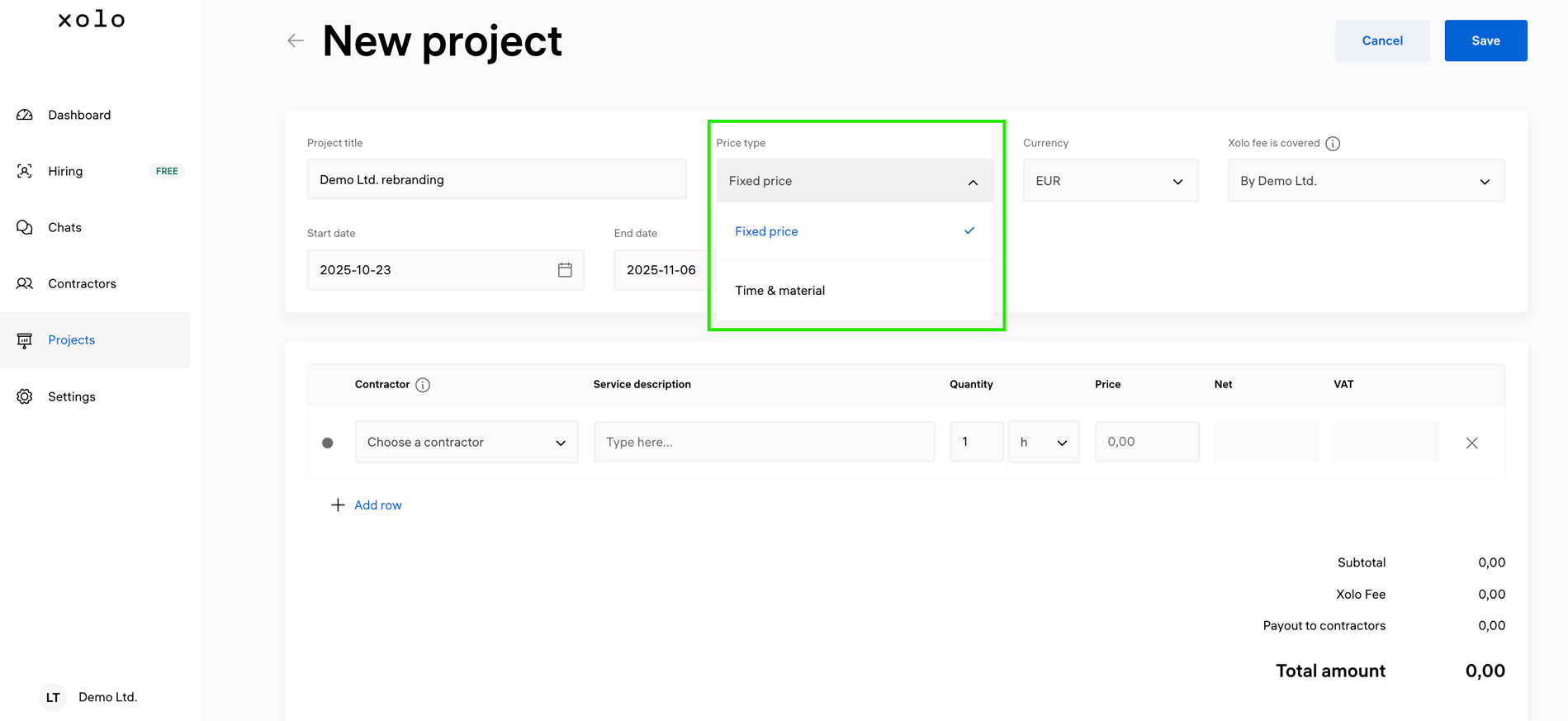
- Add your contractors
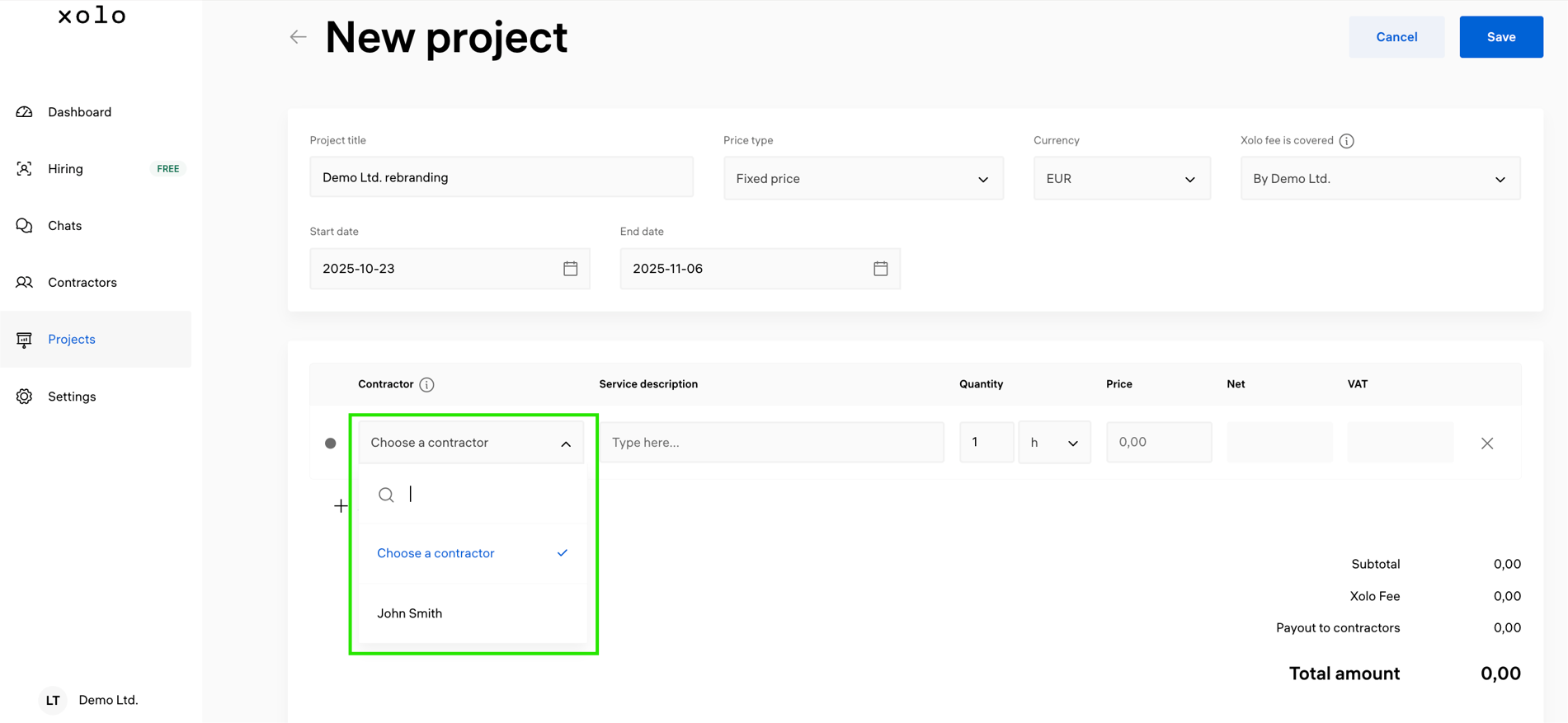
- Add descriptions, fees, and quantities
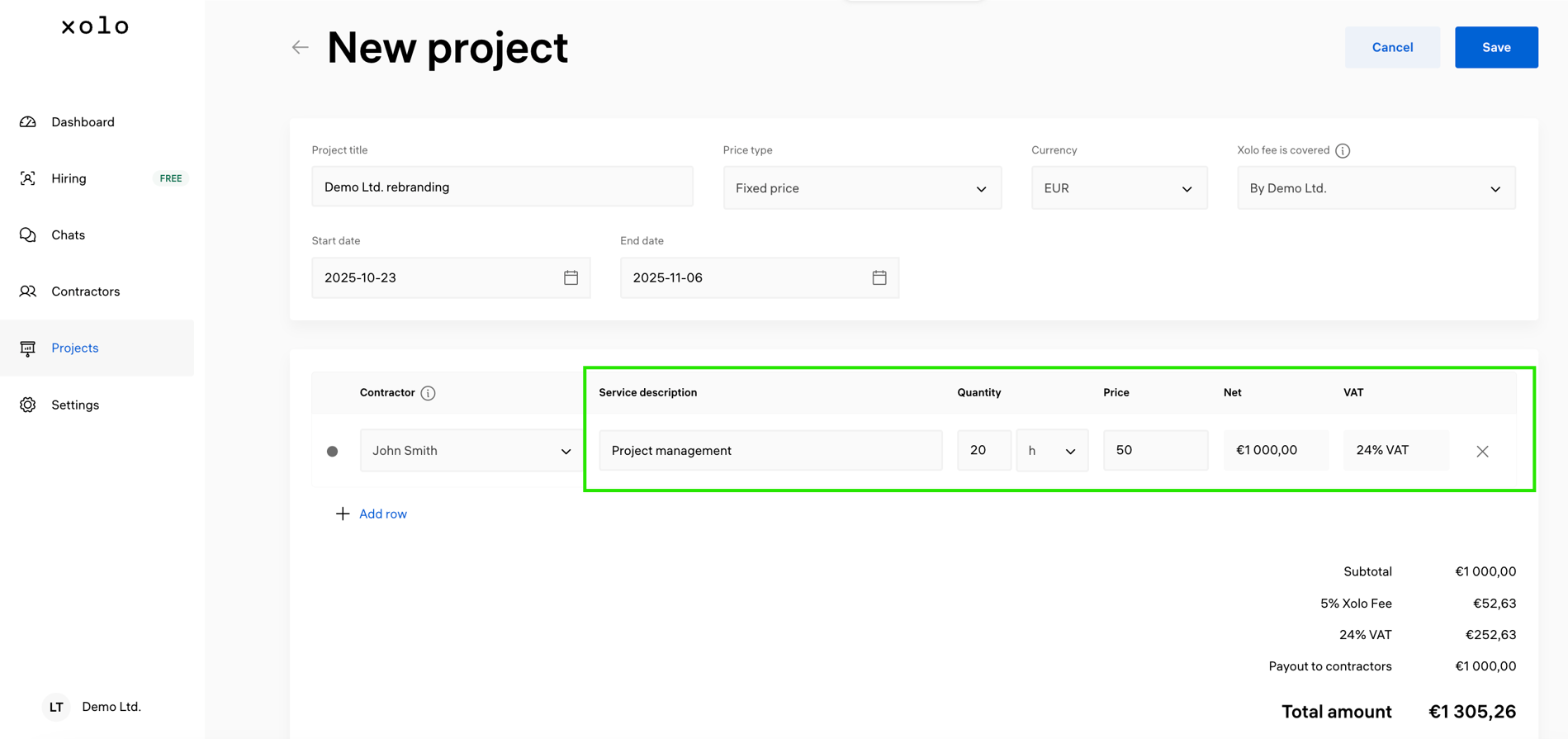
- Share the project with your contractors
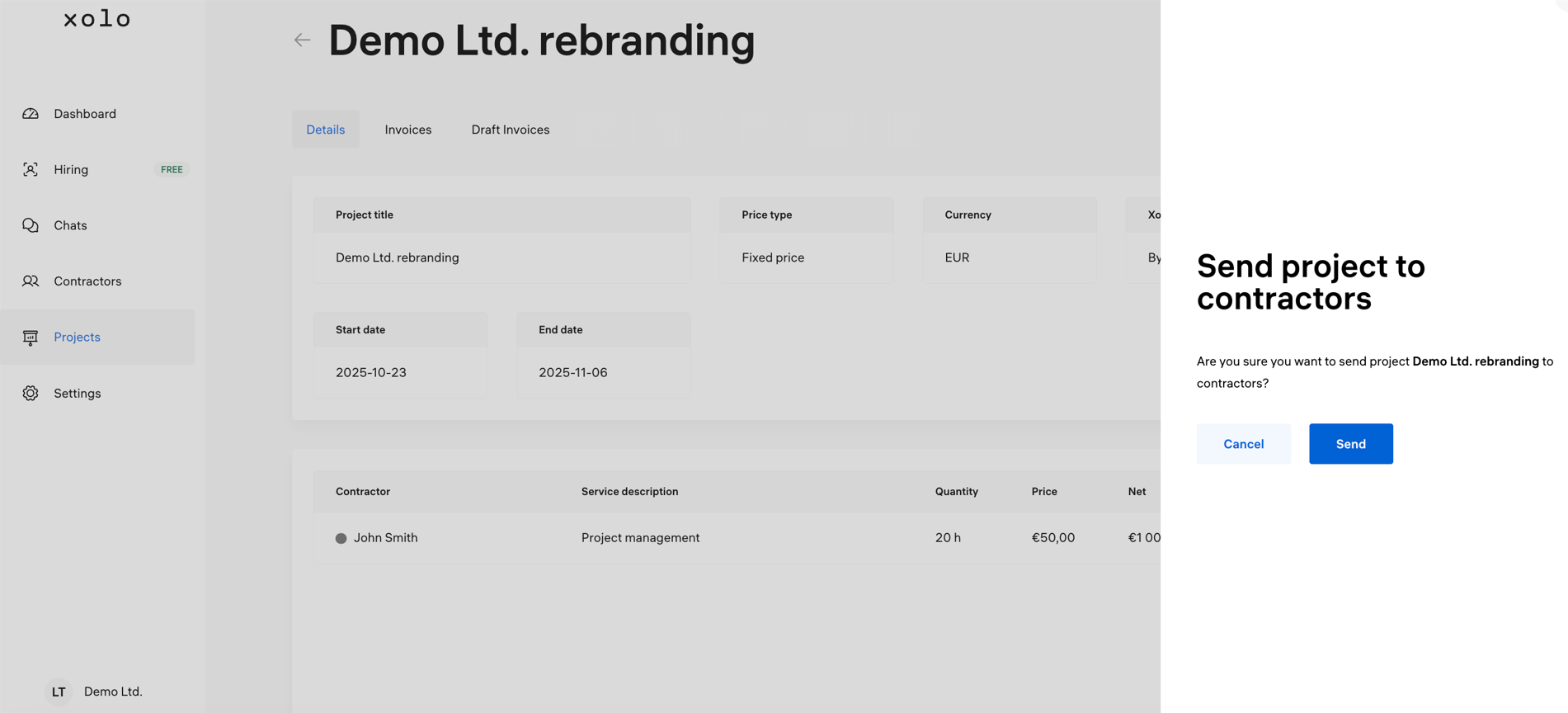
Success! You've created your first project. We'll send you a notification once Xolo has reviewed your project.
Did this answer your question?
