If you need to retrieve your self-employed registration forms in order to change your accounting solution, make a new declaration or simply deregister as self-employed, you are in the right place.
Here is a step-by-step guide to get a copy of your self-employed registration document from Hacienda.
Go to the Agencia Tributaria website, in the section "View already filed tax returns" and select the option "Consultation of declarations submitted":

Once on the next screen, you will have 2 options to access:
- "Access using the Cl@ve". This option will allow you to access through the Cl@ve system (if you have one).
- "Access using Referencia". For this option you will need to have one reference number for your declarations.
Once you have logged in, you will have to:
- Enter your DNI or NIE number in the "NIF" field.
- Select the form "036 - MODEL CENSAL" in the drop-down menu.
- Indicate the year in which you registered as self-employed in the "Fiscal year" field.
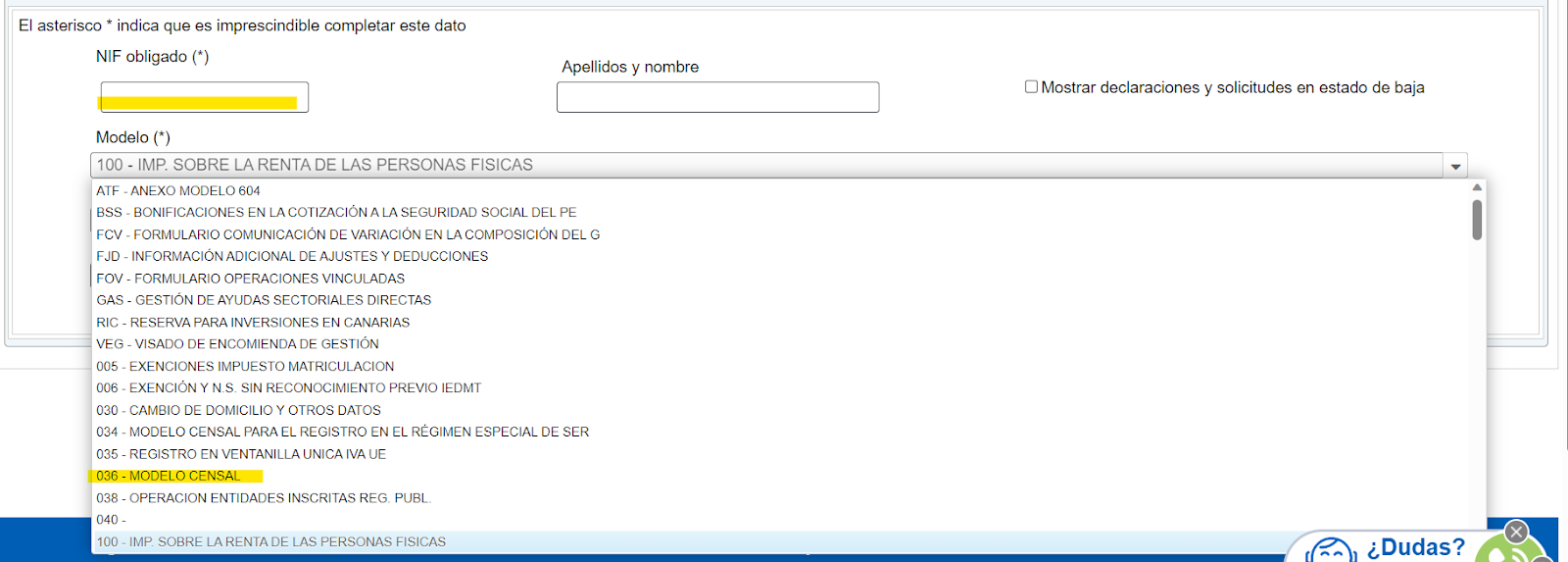

Go to "Search" and then you will be able to consult the document by pressing "See" in the "Obtain Proof" section.

And that's it! Sometimes, Hacienda makes things easy for us (only sometimes). This copy of your self-employed registration document will allow you to do all your paperwork and, in case you need it again, you will only have to repeat this same process. As many times as you want.
